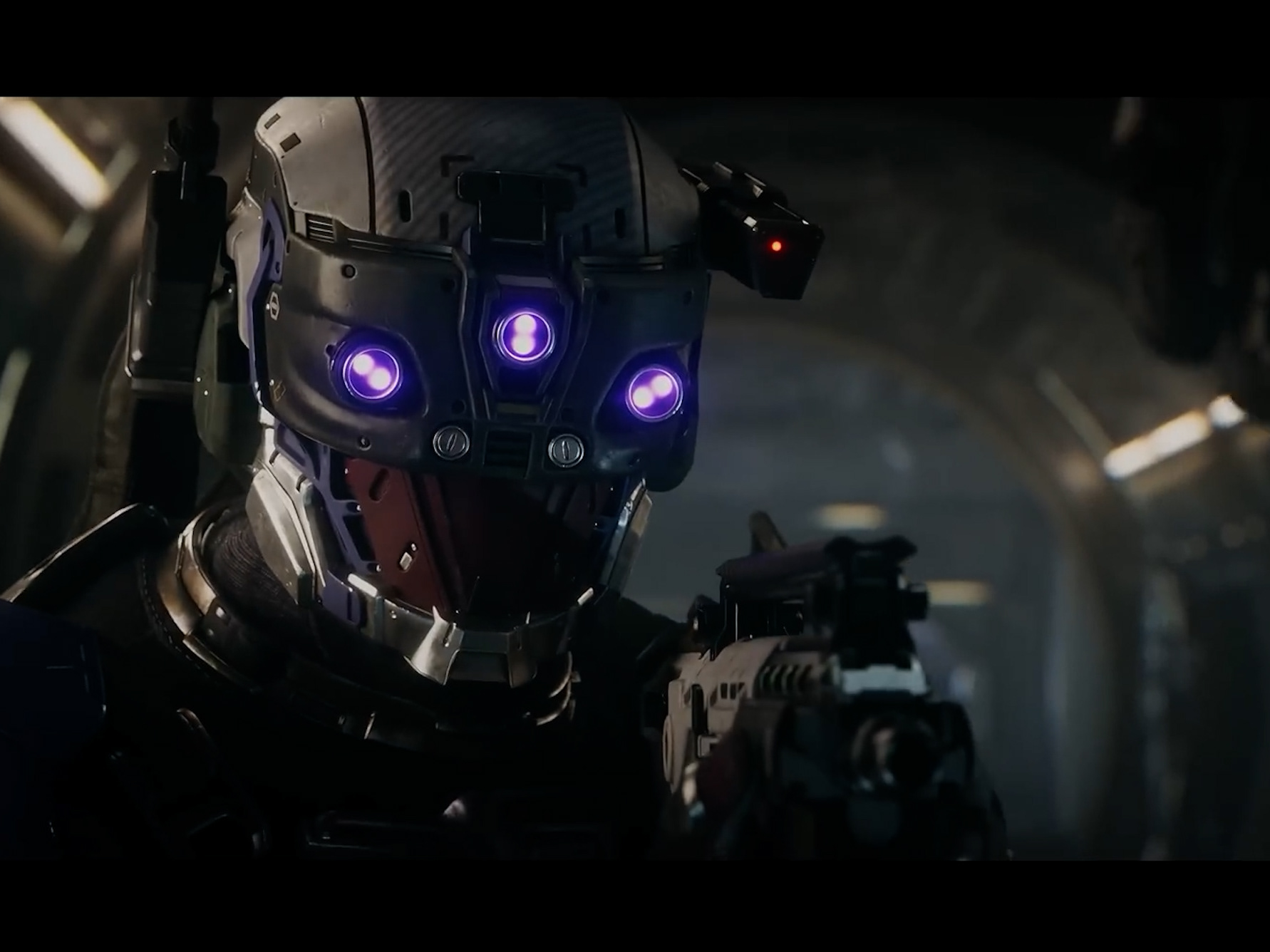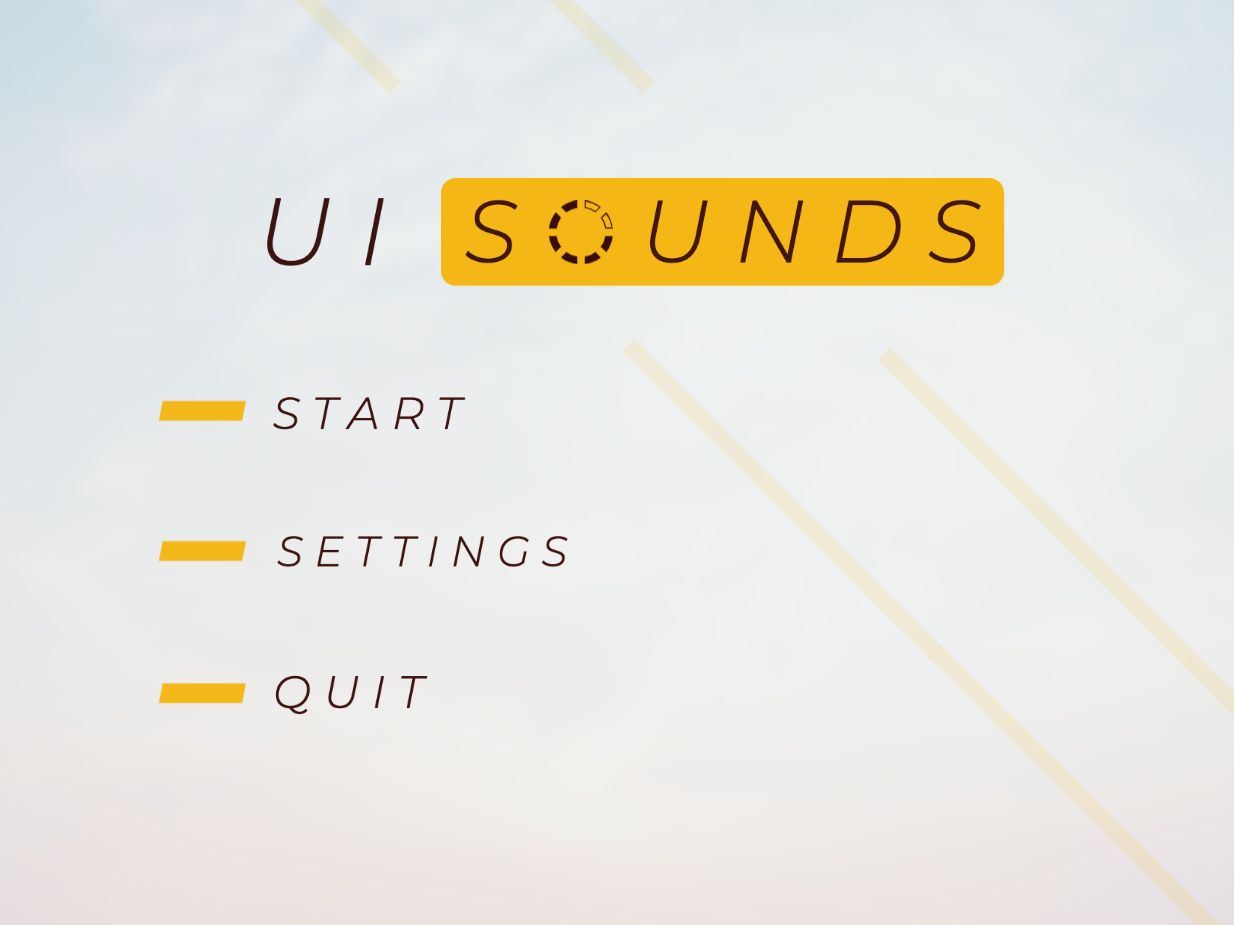Following on from the UI Soundpack I released for free, I decided to create another pack.
My aim was to pick a genre and create a music and sound pack for that style. This pack would be aimed towards game developers looking to fill their game with professional music and sound without needing to hire a music producer and sound designer to make custom work.
For my first pack my focus was on choosing a genre that was new to me and would challenge me, therefore I settled on cyberpunk.
Sound Effects (see also Music)
To partner the music, the sound effects for this pack were electronic influenced. I used a wide range of source material for these sounds, heavily processing and altering them to create 'glitchy' and unique style.
While all the sounds in this pack could and should be used wherever the user desires, I firstly worked on the sounds for specific actions, mainly inventory and UI. These were essential sounds that consumers will be looking for when purchasing a sound pack, therefore they were my focus.
The inventory sounds are a blend of recorded sounds of opening and manipulating a backpack with the addition of audio from a metal airsoft gun being loaded and racked. These metallic, heavily altered and carefully placed sounds add a harsh, metallic tone that fits the theme very well.
The pack contains 8 different UI sound sets, these vary from strong, crushed electronic sounds to very subtle clicks, allowing these sfx to be used in any menu or interactable in the game, from the main menu to flicking through dialogue options. These UI sounds are recorded tactile sounds such as clicks and buttons as well as weapon handling processed through spectral manipulation to add artefacts and distort the sounds into the cyberpunk theme.
The menu opening and closing sounds use a selection of risers and open hi hats from drum kits again passed through a spectral manipulator to varying harshness to create the electronic and gritty nature. These sounds were also substantially edited in length, something which I would normally avoid but it works to great effect for this style, transforming the sound in unique ways.
An Example of a Spectral Editor Used
For all the sound effects created, I used a wide range of audio units to alter the sounds. Pitch shifters were often used to add a lower duplicate of the sound, emphasising the low end frequencies to make them sound more gritty and powerful. Consistency with reverb units makes every piece of audio sound like its in the same room, no matter how different the sounds are. This sort of consistency allowed me to be very creative with source material and editing while still allowing all the sounds to come together under the same theme.
An Example of Audio Effects Used
I used tremolo units to create flutters in certain sounds as well as distortion plugins to really crush the sounds. EQ's were applied to almost every sound, dipping or increasing the volume of certain frequencies to bring out the sound that I wanted.
Once all the sounds were created, I balanced their volumes so that all the sounds were of a similar level and began exporting and organising.
When packing the files for upload, I converted them into three different formats: WAV, MP3 and OGG. These vary in file size and quality, allowing the consumer to choose whatever format suits their project best.
Following on from this , I aim to create similarly structured packs for other genres, allowing me to practice my skills while expanding my online store and creating products to aid game developers in bringing their projects to life.